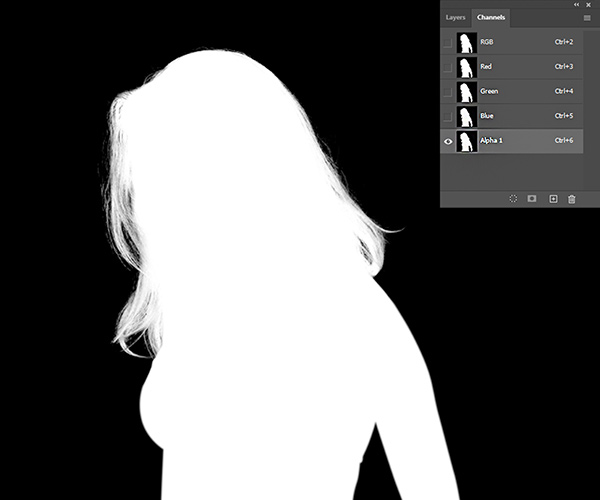Image Masking Service, Enhance Your Visuals with Precision
Attract potential customers with our professional image masking service.
Welcome to our cutting-edge Image Masking Service, where accuracy meets flawlessness! Our skilled team refines your visuals with precision. We can achieve staggering outcomes if you want foundation removal. Or, if you wish, perplexing article segregation. Or if you want complex hair veiling. We use advanced methods and cutting-edge tools. They polish every pixel to perfection. This is to meet your needs. Trust us to show the natural beauty of your pictures. We’ve added a pro touch that lifts your visual content to a higher level. Experience the sorcery of accurate picture covering with us today!